If the admin does not already have a profile in the directory, create one, then follow the directions below.
Open the Admin List and select + Add Admin
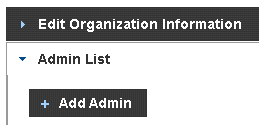
Enter the name in the Member Search field.
Select the profile, and click Save
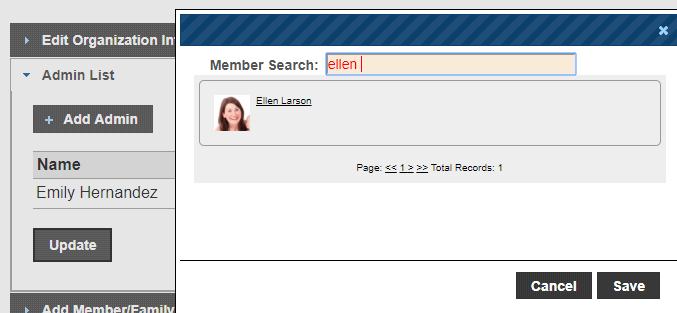
When the new admin signs in with the username and password associated with their profile on the Admin List, they can switch between Admin and Member views.
It’s important for administrators to have an email address in their profile in order to receive Change Notice and New Signup Approval emails:
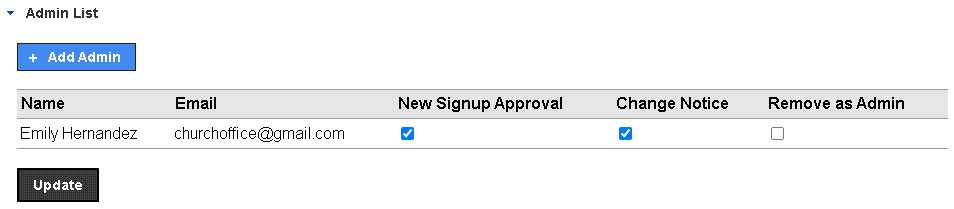
To remove an administrator from the Admin List
Select the Remove As Admin box and click Update.
This removes the profile from the admin list and takes away admin privileges, but the profile remains in your directory.
