FAQ – Email Group
Who receives Group Emails? Group Emails are sent to members of a group who have given permission to receive emails, and who have a valid email address in their Member profile.
How do I know a Group Email was sent? A message will appear after you hit send, confirming that your email sent. You will receive a copy of the email, sent to the email address in your Member profile.
How can I change my group email preferences? In the web version or CTRN Online Directory app, open your profile and select Yes or No by Receive Emails from Directory Administrators
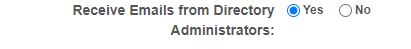
In the Online Member Directory mobile app, select Menu in the bottom navigation bar, and open Settings. A green checkmark shows that you allow receiving emails from directory administrators and for groups you are in. To opt out of emails, deselect the checkmark.
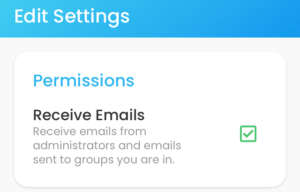
Insert an image
Images from the web can be inserted into emails, if the emails are sent from the web version of the directory.
In your web browser, locate the image to be inserted. Right click the image and select “copy image address.”
Place your cursor in the body of the email where you want the picture to appear. Select the Insert Photo icon
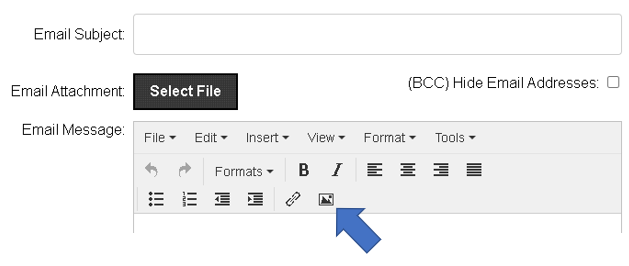
The Insert/edit image box will appear.
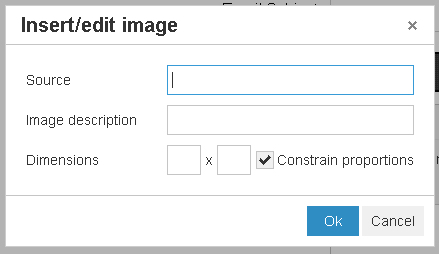
In the Source field, paste the image address and click Ok. To change the size of the image, select the Insert icon again. Select Constrain proportions, then edit one of the dimension fields.
Select Preview Email, then Send Email.
Troubleshooting – Email Group
I don’t see Message Group . Message Group will appear when you open a group, if you have permission to send emails. You must be logged in with a username and password – it does not appear when logged in with a Privacy Key.
I sent an email but I didn’t receive a copy. In order to receive emails, an email address must be listed in the profile you are logged in with. If you still didn’t receive the email, check your email program’s spam folder. If the email is in your spam folder, mark it as Not Spam, and add ‘noreply@ctrndirectories.com’ to your contact list.
Email wasn’t sent to a group member, even though their email address is in the directory. The email’s sender will receive a copy of the email and can view all recipient email addresses (all recipients can see email addresses, too, if BCC was not selected). If the email was not sent to a group member who has an email address in their profile, the member has opted out of group emails, has an invalid email address, or you removed them from the recipient list.
