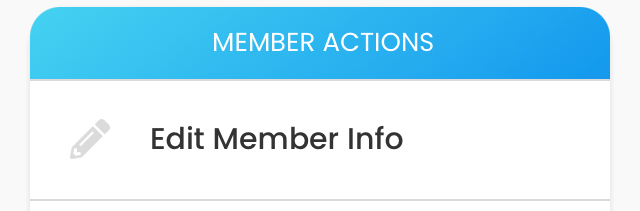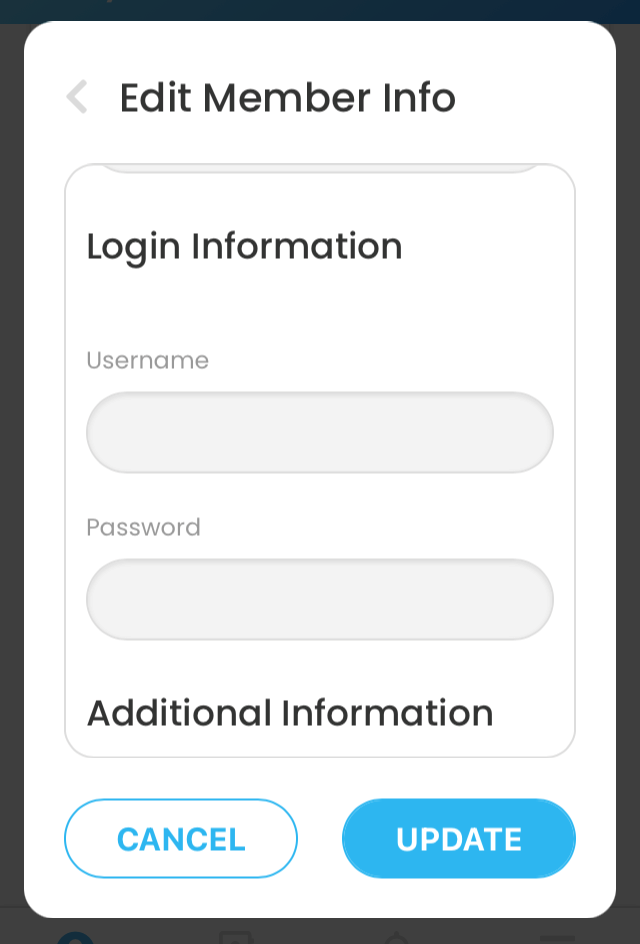Your Username and Password are part of your profile.
To update them, select the Profile icon in the bottom navigation bar
Select Edit Member Info
and scroll down to Login Information
Enter new information in the Username and/or Password fields, and click Update.
- Usernames must be unique and not used by another member. Usernames are not case sensitive.
- Passwords can be any word or combination of characters. Passwords are case sensitive.
The password field is blind to protect your privacy. Passwords are encrypted with 128-bit encryption algorithms and are never stored or viewed in plain text. Admin cannot see your password, but can reset it.