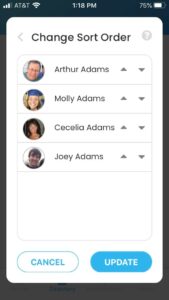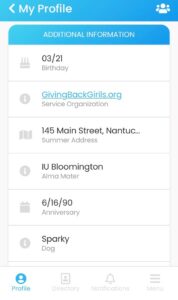Want to rearrange the order members appear in a group or family?
Select Change Sort Order.
Find the profile you want to move to the first position, and click the up arrow. Continue to follow that profile and click the up arrow until the profile is at the top of the list. Use the down arrow to move profiles down. Select Update to save changes
Sort Additional Info works in the same way.
In Member profiles, birthdays appear in Additional Information fields and are always listed first.